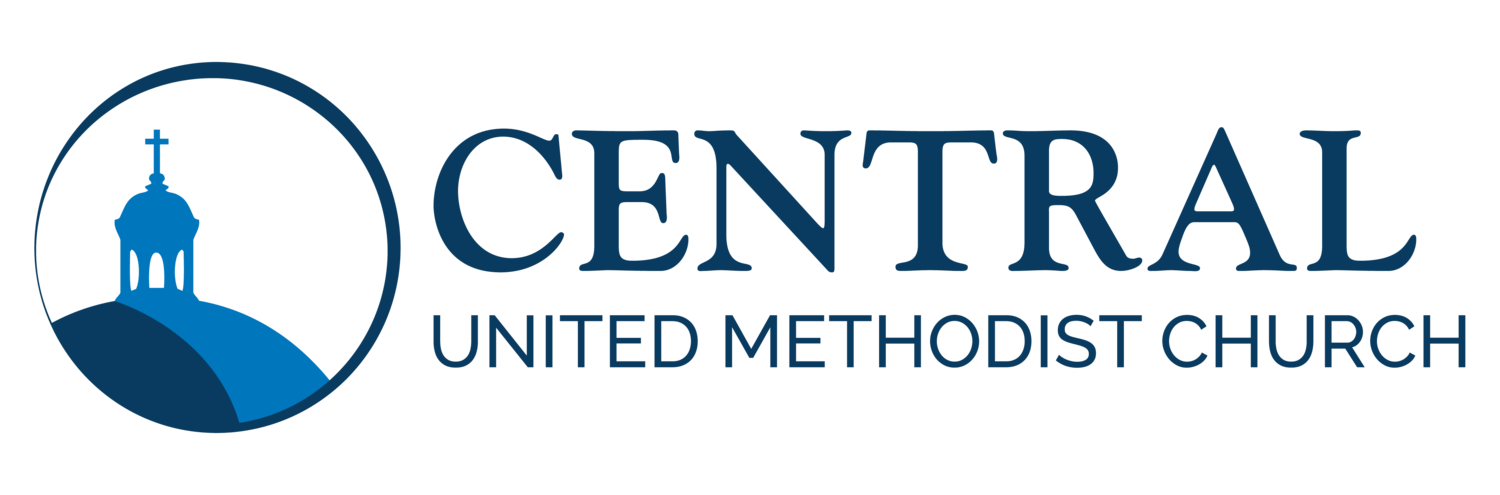Giving
Each of you should give what you have decided in your heart to give, not reluctantly or under compulsion, for God loves a cheerful giver. And God can bless you abundantly, so that in all things at all times, having all that you need, you will abound in every good work.
2 Corinthians 9:7-8
Ways to Give
At Central, we offer numerous convenient ways to give, making it easy to support our mission from anywhere. Whether you prefer giving online, in person, by text - you can choose the method that works best for you. Every gift helps us continue our ministry and make a difference in our church, community, and beyond.
Give online by clicking the "Give Now" button.
You’ll be taken to our secure giving page, where you can enter the amount, select the fund you’d like your gift to support, and add a memo for the church staff if needed. You can even give to multiple funds by selecting “Another Fund.” Choose whether your gift will be one-time or recurring, then click Continue to securely enter your credit card or banking information. You’ll also have the option to help offset processing fees. When you’re ready, simply click the blue Give button in the bottom right corner to complete your donation.
Give during any worship service or in the church office.
In all Sunday worship services, there is a designated time to collect the offering. You can give via cash or check by placing it directly into the offering plate. Envelopes are available in the pews in the Sanctuary and at the greeting tables in The Well; you can use these to enclose your gift and provide any additional information before placing it in the plate. You may also bring your offering to the church office during business hours.
Give Through Realm’s Connect Mobile App (Login Required)
The Realm Connect app by ACS Technologies helps Central members stay connected with our church community, manage personal information, and participate in ministry activities. You can also use it to make secure donations directly from your mobile device. For security purposes, access to Realm is limited to Central members. To request a login, please contact the church office or our Director of Membership.
Give by texting the word Central to 73256
You’ll receive a text with a link to our secure giving page. From there, enter the amount, select the fund you’d like to support, and add a memo for the church staff if desired. You can give to multiple funds by selecting “Another Fund” and choose whether your gift will be one-time or recurring. Click Continue to securely enter your credit card or banking information, and you’ll also have the option to help offset processing fees. When ready, click the blue Give button in the bottom right corner to complete your donation.
Important Notice About Giving
Central will never ask you to send money, purchase gift cards, or share credit card information via email, text, or phone. All church giving is handled securely through the approved methods listed above.
If you ever receive a message—by email, text, or phone—claiming to be from one of our pastors or a church staff member and asking for money in any other way, please do not respond. Instead, contact the church office directly to verify, as it may be a scam.